WordPress 佈景:如何不用外掛在部落格內加入相關文章與隨機文章?
要讓訪客在自己的部落格停留多一些時間,
就必須讓訪客在讀完文章時有更多的選擇,
讓訪客會想要一篇接一篇看下去,
可以列出同類型的相關文章,
也可以是隨機抽出來的文章,
至於要如何顯示出這兩種類型的文章呢?
要顯示相關文章與隨機文章的方式很簡單,只要在要呈現的位置加上相對應的 Code 即可。
添加代碼(相關文章)
請將以下代碼直接放到欲呈現的位置
<ul>
<?php
$orig_post = $post;
global $post;
$tags = wp_get_post_tags($post->ID);
if ($tags) {
$tag_ids = array();
foreach($tags as $individual_tag) $tag_ids[] = $individual_tag->term_id;
$args=array(
'tag__in' => $tag_ids,
'post__not_in' => array($post->ID),
'posts_per_page' => 5,
'caller_get_posts' => 1
);
$my_query = new wp_query( $args );
while( $my_query->have_posts() ) {
$my_query->the_post(); ?>
<li><a href="<?php the_permalink(); ?>" title="<?php the_title_attribute(); ?>"><?php the_title_attribute(); ?></a></li>
<? }
}
$post = $orig_post;
wp_reset_query();
?>
</ul>說明
這是依據文章上所 Tag 的標籤來尋找相關標籤的文章,
所以若要正確呈現相關的文章,每篇文章就必須設置相關的標籤。
以下代碼是設定顯示的文章數量,請直接輸入阿拉伯數字。
'posts_per_page' => 5,
添加代碼(隨機文章)
<ul>
<?php $rand_posts = get_posts( 'numberposts=5&orderby=rand' ); foreach( $rand_posts as $post ) : ?>
<li>
<a href="<?php the_permalink(); ?>" title="<?php the_title_attribute(); ?>"><?php the_title_attribute(); ?></a>
</li>
<?php endforeach; wp_reset_query(); ?>
</ul>說明
這是用 get_posts 這個指令去取得文章, orderby=rand 為隨機取得,
以下代碼是設定顯示的文章數量,請直接輸入阿拉伯數字。
numberposts=5加入完畢之後存檔就可以看到文章出現瞜!
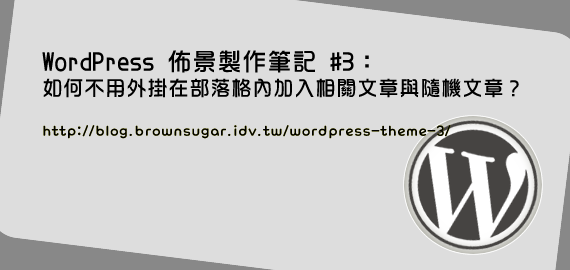
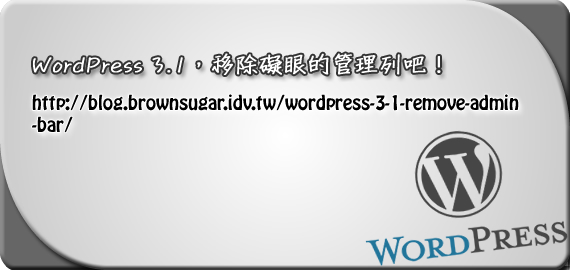
![[WordPress外掛]WP Greet Box繁中語系檔 [WordPress外掛]WP Greet Box繁中語系檔](https://blog.brownsugar.tw/wp-content/uploads/2011/03/ec4ba2ca4c3ff272dce00874c6fbefd3_wp-greet-box-tw.jpg)
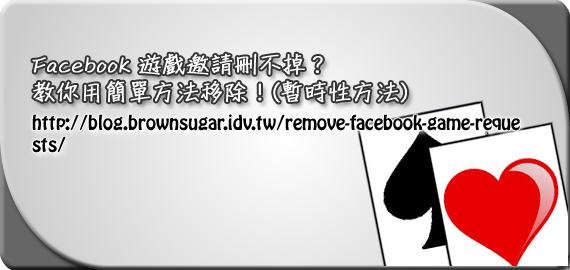
![[Chrome外掛]Plurk 60個自訂表情不夠用?快裝PlurkCustoms擴充圖庫至無上限! [Chrome外掛]Plurk 60個自訂表情不夠用?快裝PlurkCustoms擴充圖庫至無上限!](https://blog.brownsugar.tw/wp-content/uploads/2016/02/plurk-spoof-certification.png)
![[Facebook]不喜歡新版Timeline樣式?那就換回舊版樣式吧! [Facebook]不喜歡新版Timeline樣式?那就換回舊版樣式吧!](https://blog.brownsugar.tw/wp-content/uploads/2016/02/change-facebook-timeline-to-old-version.jpg)
![[CSS]如何變更網頁反白後的樣式?(::selection) [CSS]如何變更網頁反白後的樣式?(::selection)](https://blog.brownsugar.tw/wp-content/uploads/2016/02/css25252520selection.jpg)
共有 0 則迴響
暫時沒有迴響,歡迎您率先發表!